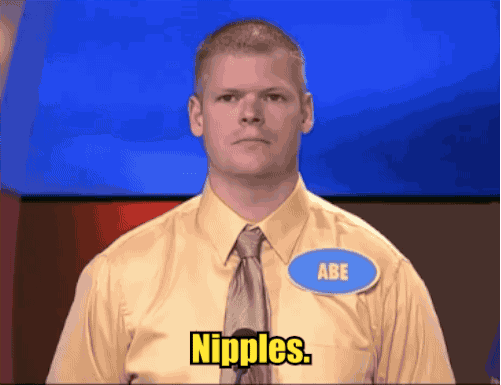24DinCT
Don Juan De La Nooch
- Joined
- Jan 27, 2008
One thing that's really bothered me about this board (especially in the FS/W) section...is the fact that people have been on here for years and STILL can't seem to grasp the simplicity of using PB to post photos here on the forums. I hope to here and now put it into its simplest terms to explain how to post photos here on TB...at least from the Android app. It's most likely different on iOS...but I can't be 100% sure as I use Android. Browser works very similar.
I have taken screenshots for people who can't seem to READ a simple explanation.
Step 1: Start and/or get into your PB account.
Example...

Step 2: Select a photo from your collection which you'd like to share here on TB.
Example...

Step 3: Touch the "Share" icon at the bottom of the screen (2nd from the left...right above the 1 in $1.99 in the Dunkin Donuts ad below it).
Step 4: After touching the share icon...a small list will pop up on your screen. You'll want to select "Copy Link to Clipboard".
Example...

Step 5: Upon selecting "Copy Link to Clipboard" another screen will pop up. You'll want to select the option at the bottom (IMG) to copy the image's link to your phone's clipboard.
Example...

Step 6: Come to your thread/post here on TB and "paste" the IMG link you just copied into the text box of your post.

It should come out looking something like this...

That's it!!! Just remember to leave a little bit of space between your pasted link and any other text entry into the box. If you try to type in the middle of your link it will come out funky once you hit the "post" tab here...but you can always go and check how it will appear to everyone else by hitting the "Preview Post" tab below your post.
Hope this helps and solves a few headaches.
Mods...if this needs to be moved/stickied/whatever...do your thing.
I have taken screenshots for people who can't seem to READ a simple explanation.
Step 1: Start and/or get into your PB account.
Example...

Step 2: Select a photo from your collection which you'd like to share here on TB.
Example...

Step 3: Touch the "Share" icon at the bottom of the screen (2nd from the left...right above the 1 in $1.99 in the Dunkin Donuts ad below it).
Step 4: After touching the share icon...a small list will pop up on your screen. You'll want to select "Copy Link to Clipboard".
Example...

Step 5: Upon selecting "Copy Link to Clipboard" another screen will pop up. You'll want to select the option at the bottom (IMG) to copy the image's link to your phone's clipboard.
Example...

Step 6: Come to your thread/post here on TB and "paste" the IMG link you just copied into the text box of your post.

It should come out looking something like this...

That's it!!! Just remember to leave a little bit of space between your pasted link and any other text entry into the box. If you try to type in the middle of your link it will come out funky once you hit the "post" tab here...but you can always go and check how it will appear to everyone else by hitting the "Preview Post" tab below your post.
Hope this helps and solves a few headaches.
Mods...if this needs to be moved/stickied/whatever...do your thing.
Last edited: