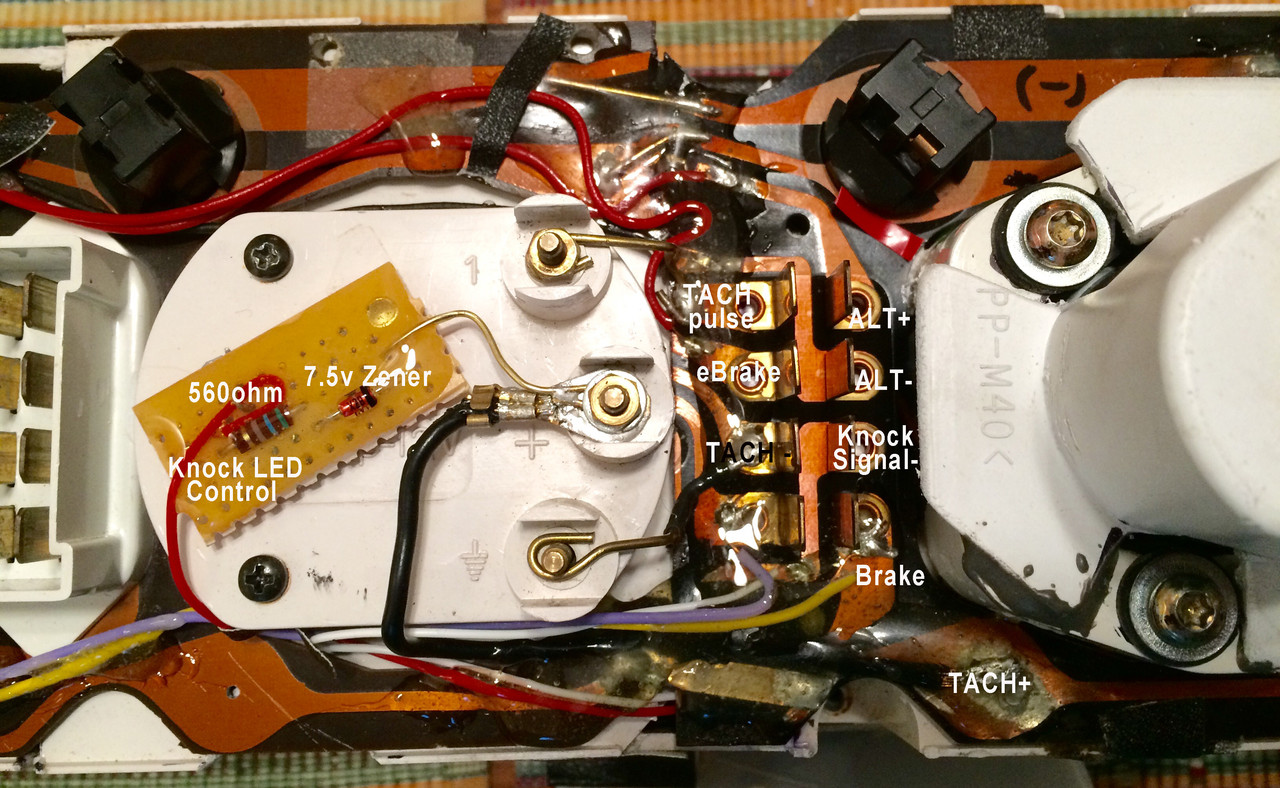ipdown
Член на ф
- Joined
- Jul 13, 2008
- Location
- Bulgaria, Sofia
If I remember correct the bin is 4kb. 27c32 is the chip and 24pin.
But how come i can read the file from ostrich and it show up just like when i read the chip? I have the 28 pins from ostrich pluged in to the Socket booster and The Socket booster plugged to the eprom reader with 4 pins off at the notch side and set to 24pin on the switch it shows the full bin just like with the chip.
But when i plug the socket booster/ostrich setup with 4 pins off to the ecu the car won't start..
Reading the file from ostrich has nothing to do how ECU is reading it. You read it through
the USB and the ECU is reading it through the emulated chip pins. It is emulated dual port memory. Also since the memory inside ostrich is segmented the binary might be offset differently when read by the ECU.
I guess you has read this: http://support.moates.net/ostrich-20-overview/
You can try adjusting bin size to 0x1000 (that is 4096 in hexadecimal) or playing with the bin offset in 4K multiples. Another option is to try to concatenate your bin file 16 times, so that it becomes 64K image and upload it to ostrich and see if it works. A segment (or bank) in ostrich is 64K. I think you can use bin stacker option in tuner pro, google it or see this:
http://support.moates.net/2timer. If it starts like this you can use address tracing to find out which 4K copy is used by the ECU